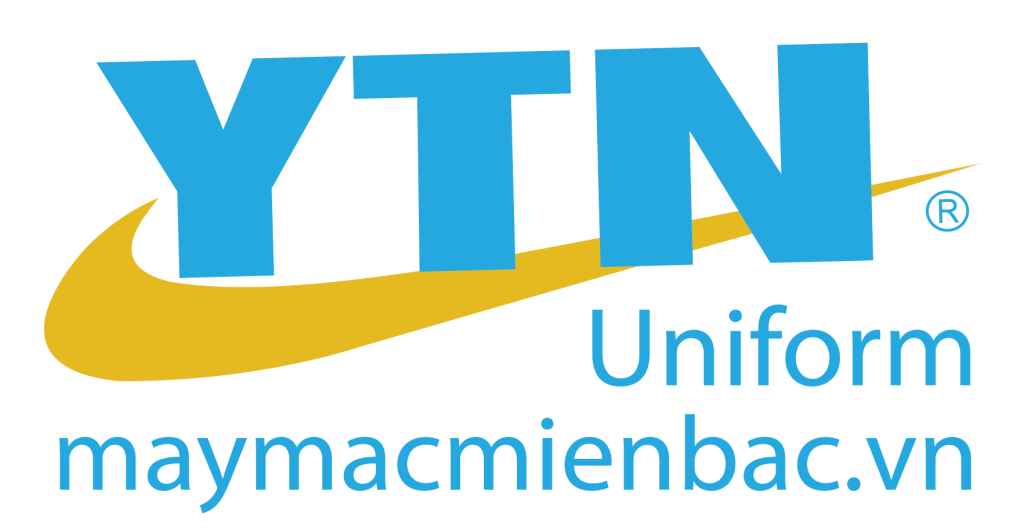In the rapidly evolving landscape of social media marketing, simply creating visually appealing content is no longer sufficient. To truly captivate audiences and boost engagement metrics, brands and marketers must adopt a data-driven, technically precise approach to visual content optimization. This comprehensive guide dissects advanced techniques and actionable steps rooted in expert-level understanding, focusing on how to refine every aspect of visual content—from format selection to platform-specific adaptations, interactive elements, and continuous improvement workflows.
Table of Contents
- Understanding the Impact of Visual Content Types on Engagement Metrics
- Crafting Visually Compelling Content: Technical and Design Strategies
- Optimization Techniques for Visual Content to Boost Engagement
- Enhancing Visual Content for Platform-Specific Requirements and Best Practices
- Incorporating Interactive and Dynamic Elements into Visual Content
- Common Pitfalls and How to Avoid Them When Optimizing Visual Content
- Actionable Workflow for Continuous Improvement of Visual Content Strategy
- Final Integration and Broader Context
Understanding the Impact of Visual Content Types on Engagement Metrics in Social Media Campaigns
Differentiating Image, Video, Carousel, and GIF Content for Maximum Engagement
Each visual format offers unique strengths and challenges. To optimize engagement, understanding their specific mechanics is essential. Images are static, quick to consume, and ideal for conveying simple messages or branding. Use high-resolution, contextually relevant images with minimal clutter to maximize impact.
Videos engage through motion, storytelling, and sound. They are effective for demonstrating products, tutorials, or emotional narratives. Optimize video length for platform norms (e.g., 15-30 seconds for Instagram Reels or TikTok) and ensure subtitles are included for silent autoplay scenarios.
Carousels combine multiple images or videos in a swipeable format, increasing time-on-post and interaction opportunities. Use them for step-by-step guides, product showcases, or storytelling arcs. Ensure each slide has a clear purpose and visual hierarchy.
GIFs are short, looping animations that capture attention and convey humor, reactions, or quick processes. They are especially effective in comments, stories, or as supplementary content.
Analyzing Case Studies: When to Use Each Visual Format for Specific Campaign Goals
| Content Type | Best Use Cases | Example Campaigns |
|---|---|---|
| Image | Branding, product highlights, quick announcements | Fashion brands showcasing new collections |
| Video | Tutorials, storytelling, behind-the-scenes | Beauty brands demonstrating makeup tutorials |
| Carousel | Sequential storytelling, product features, multi-step processes | E-commerce campaigns showing product variants |
| GIF | Reactions, quick tips, humorous content | Social media memes or reaction GIFs in comments |
Practical Guide: Selecting the Right Content Type Based on Audience Demographics and Platform
- Identify Audience Preferences: Use platform insights to analyze which formats garner the most engagement from your target demographics. For example, younger audiences on TikTok favor short videos and GIFs, while LinkedIn users prefer professional images and articles.
- Match Content Format to Platform Norms: Instagram favors high-quality images and Reels, TikTok emphasizes short-form videos, LinkedIn prefers professional visuals and infographics, and Twitter supports a mix but favors GIFs and images for quick engagement.
- Align with Campaign Goals: For brand awareness, static images and short videos work well. For conversions or tutorials, carousels and detailed videos are more effective.
- Test and Iterate: Deploy A/B tests with different formats to measure performance, adjusting strategies based on data-driven insights.
Crafting Visually Compelling Content: Technical and Design Strategies
Applying Design Principles: Color Psychology, Contrast, and Composition for Social Media
Deep mastery of design principles transforms basic visuals into compelling assets. Start by applying color psychology: use warm hues (reds, oranges) for excitement and urgency, cool hues (blues, greens) for trust and calm, and vibrant contrasts to draw attention. Implement contrast effectively by pairing light text on dark backgrounds or vice versa, ensuring readability across devices.
Composition techniques such as the Rule of Thirds or the Golden Ratio guide viewers’ focus naturally. Use grid overlays during design to align key elements. For instance, place your call-to-action (CTA) along the lower third line to boost click rates.
Tools and Software: Step-by-Step Workflow for Creating High-Quality Visuals
Leverage tools like Canva for rapid prototyping, Adobe Photoshop for detailed editing, and Adobe Spark for animated content. Here’s a typical workflow:
- Define Objectives: Clarify the message and target platform.
- Select Canvas Size: Use platform-specific dimensions (see section below).
- Create Layout: Incorporate grid systems and design principles.
- Add Visual Elements: Use high-quality images, icons, and typography.
- Apply Branding: Insert logo, color palette, and style elements.
- Optimize: Export in appropriate formats, compress for web, and prepare variants.
Incorporating Branding Elements: Consistent Logo Placement, Style Guides, and Visual Identity
Consistency builds recognition. Place logos in predictable areas—bottom right or top left—without overpowering the content. Develop a comprehensive style guide covering color schemes, typography, iconography, and imagery style. Use templates with preset styles to streamline production and maintain brand coherence across all visuals.
Optimization Techniques for Visual Content to Boost Engagement
How to Use A/B Testing for Visual Variations: Setup, Metrics, and Interpretation
Implement systematic A/B testing by creating two variants of a visual—differing in color, layout, or CTA placement. Use platform tools or third-party services like Google Optimize or Facebook Experiments. Track metrics such as click-through rate (CTR), engagement rate, and conversion rate.
Expert Tip: Run tests with a statistically significant sample size—use tools like Sample Size Calculators—and only change one variable at a time to isolate effects.
Leveraging Image and Video SEO: Alt Text, File Naming, and Caption Optimization
Enhance discoverability by:
- Alt Text: Describe visual content accurately; include target keywords naturally.
- File Naming: Use descriptive, hyphen-separated filenames like
spring-sale-banner.jpg. - Captions: Write keyword-rich, engaging captions that complement the visual and include relevant hashtags.
Scaling Visual Production: Automating Templates and Batch Processing for Consistency and Efficiency
Use tools like Canva’s Brand Kit and Adobe Photoshop Actions to create reusable templates. Automate batch processing by scripting in Photoshop or using APIs to update visuals with new data, ensuring brand consistency while saving time. Maintain a version control system to track iterations and improvements.
Enhancing Visual Content for Platform-Specific Requirements and Best Practices
How to Resize and Format Visuals for Facebook, Instagram, Twitter, LinkedIn, and TikTok
| Platform | Recommended Dimensions | Format & Tips |
|---|---|---|
| 1200 x 628 px | Use sRGB color space, optimize for fast loading | |
| 1080 x 1080 px (square), 1080 x 1350 px (portrait), 1080 x 566 px (landscape) | Use high-res images, avoid text clutter | |
| 1024 x 512 px | Keep text minimal; images should be clear when scaled down | |
| 1200 x 627 px | Prioritize professional tone, clean design | |
| TikTok | 1080 x 1920 px | Vertical video format, engaging first 3 seconds critical |
Understanding Platform Algorithms and How Visual Content Affects Reach and Engagement
Algorithms favor content that retains user attention. High-quality visuals with optimized dimensions, minimal load times, and engaging thumbnails increase the likelihood of appearance in feeds. For example, vertical videos on TikTok and Reels tend to outperform traditional formats due to native platform preferences and user behavior.
Case Study: Adapting a Single Campaign’s Visuals for Multiple Platforms – Step-by-Step Process
- Initial Asset Creation: Design a master visual in the largest dimension (e.g., 1920×1080 px).
- Resize and Format: Use batch processing tools (e.g., Photoshop Actions) to create platform-specific variants.
- Adjust Composition: Reposition key elements to fit different aspect ratios, ensuring no critical info is cropped.
- Test Visibility: Preview visuals on device emulators or mockups to verify clarity and branding.
- Deploy and Monitor: Launch across platforms, track engagement metrics, and refine templates accordingly.
Incorporating Interactive and Dynamic Elements into Visual Content
How to Create and Use Interactive Infographics, Polls, and Stories to Increase Engagement
Interactive visuals foster direct user participation. Use tools like Visme or Canva Pro to embed clickable hotspots or overlays within static images. For example, create an infographic with embedded links to product pages or additional info, making the content a two-way engagement device.
Leverage native story features—polls, quizzes, swipe-up links—on Instagram, Facebook, and TikTok. Design